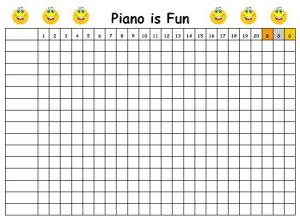On Saturday, Feb. 23 I was at the local high school for a piano rehearsal. On the way to the car I stepped wrong off a curb, twisted my knee, heard a loud crack, and was down on the pavement. Seeing as how my leg was at an unnatural angle, and it hurt something fierce when I tried to move, we ended up calling 911 for help. Three very wonderful firemen splinted my leg, and helped me to my van and a friend drove me to the emergency room. They gave me some lovely painkillers, took lots of x-rays, told me I broke my leg just above the ankle, and set my leg. That hurt. A lot. Then I went home with a prescription for more pain medication and instructions to see an orthopedic surgeon on Monday. Here’s a picture of one of the x-rays they took: I broke the fibula bone (the one pointed weird there in the x-ray), broke a chunk off the bottom of the tibia bone, dislocated the ankle, and who knows what all else.

Monday I went to see the orthopedic surgeon, who took one look at me and sent me to the emergency room. I kept telling him I was just fine. Yeah, so I was shivering uncontrollably and showing signs of shock, but really, I just needed to go home and rest. For some odd reason, he didn’t agree with me, and so off to the ER I went. After a long 10 hour wait, I was finally taken back and looked at. They did an ultrasound on the leg to check for blood clots, and lots more x-rays. I knew I was in trouble when the nurse said that the second set of x-rays were much worse than the first set taken 2 days before. Somehow in my trips to the bathroom I had managed to dislocate even more bones. So, they set my leg again. That was the worst pain I have ever had in my entire life. I thought they were done, and they started adjusting things again. Then they stopped and started a couple more times while tellig me to relax. It was excruciating.
I was then admitted to the hospital. I kept telling them I was fine to go home, but again, nobody believed me. On Wednesday, the swelling had gone down enough that the doctor was able to perform surgery. It was supposed to last for 90 minutes, but lasted for almost 2 1/2 hours. I did a lot more damage than the x-rays showed. I now have a metal plate and 12 pins holding me together. They aren’t pins, though. They are screws. They just say pins to make it sound better. Here are a couple of pictures of my leg. My husband says it looks like a hardware shop gone wrong.


Thursday evening I was able to go home. I was in a soft cast and mostly bed-ridden for 2 weeks, and just graduated to a hard cast that I will have for another 6 weeks. It feels like forever. I can’t put any weight on it at all. Makes being a mom of my children ages 4, 5, 5, and 8 rather difficult. After that, I get a Darth Vader-looking boot for a month, and get to learn to walk again. I am looking forward to that physical therapy, painful as they say it will be. I just want to be able to walk again! The doctor said it will be 6 months until I am back to normal.
I had all these grand thoughts about all of the things I could do during my convalescence. I planned on working on things for the website, MTNA certification portfolio, and all sorts of stuff. Unfortunately, the programs I use to make all of my games and such are on the desktop computer and not my sweet but not-too-powerful laptop, and sitting at the computer hurts because there is no good place to elevate my leg. I have also discovered that painkillers make it difficult to do much anyway. I am so grateful I had them when I needed them, though!
I don’t like being so helpless, and not being able to get about. My parents borrowed a wheelchair from some friends for me since I’m not stable enough on my feet to use crutches. I have a walker as well, but I am so sore from using that! I never realized how wonderful it is to walk to the mailbox, or bend down to pick something off the floor. I miss not being able to sweep, vacuum, and take out the trash.
I have been greatly blessed, though. My husband is wonderful. He has been such a comfort and pillar of strength for me. He even gives me those awful shots in my stomach every night that I have to have since I just can’t do them myself. My children have been just wonderful. Piano parents have been so understanding with the weeks of missed lessons. People from church and the local music teachers group have been graciously bringing in dinners and coming to help get lunch for my daughter and me in the afternoon. My mom has come in the evenings to dish up dinner for the children, and get laundry done. My sister-in-law has been coming in the evenings to do the dishes and sweep the floors for me. One of my piano moms has come every week to mop the hardwood floors we have throughout our house. It isn’t easy for me, though. I have decided it’s much easier to serve others than to be the recipient of service.
So, if there aren’t many updates, or if it takes me awhile to respond to comments or e-mails, you’ll know why. I suppose God is using this as one of those great learning moments for me. I am just grateful he is doing it with a broken left leg, so I still have use of my pedal foot! 🙂
Filed under: Misc. | 8 Comments »